How to block ads on Safari for iOS
I hate ads. I know that for some types of companies they are the only way of earning money, but I absolutely dislike the context switching when consuming content and – generally – the intrusiveness of the whole ecosystem.
In this quick post I will demonstrate how you can easily install an ad blocker for Safari on iOS to block most ads on your mobile device.
The ad blocker is in fact called Firefox Klar, a special version of Firefox optimized for a private browing experience. The interesting fact is that it can also be added as an extension for Safari, which means you can have Firefox Klar block the ads for you while you surf with Safari. Nice, right?
1. Install Firefox Klar
After installing, you don't need to open it.
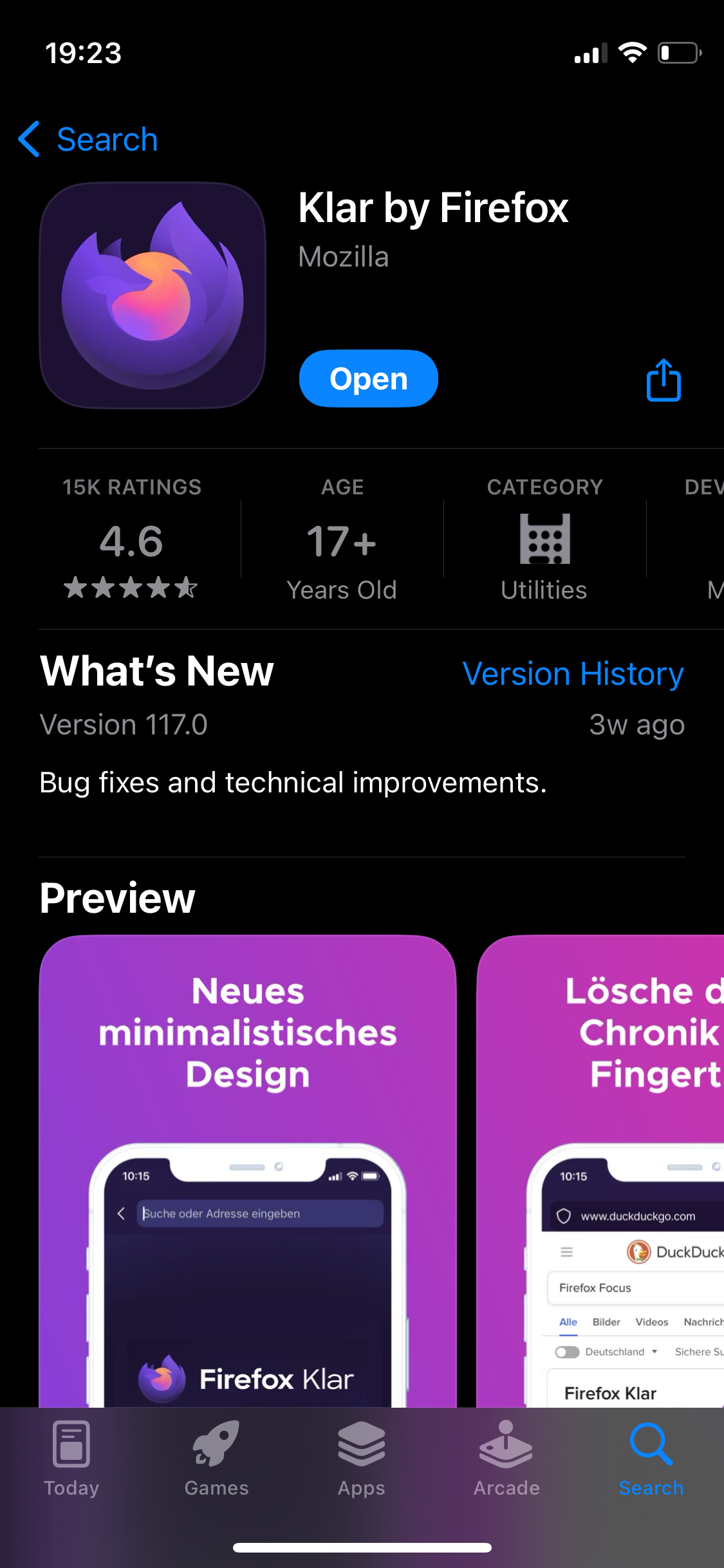
2. Go to Settings > Safari > Extensions
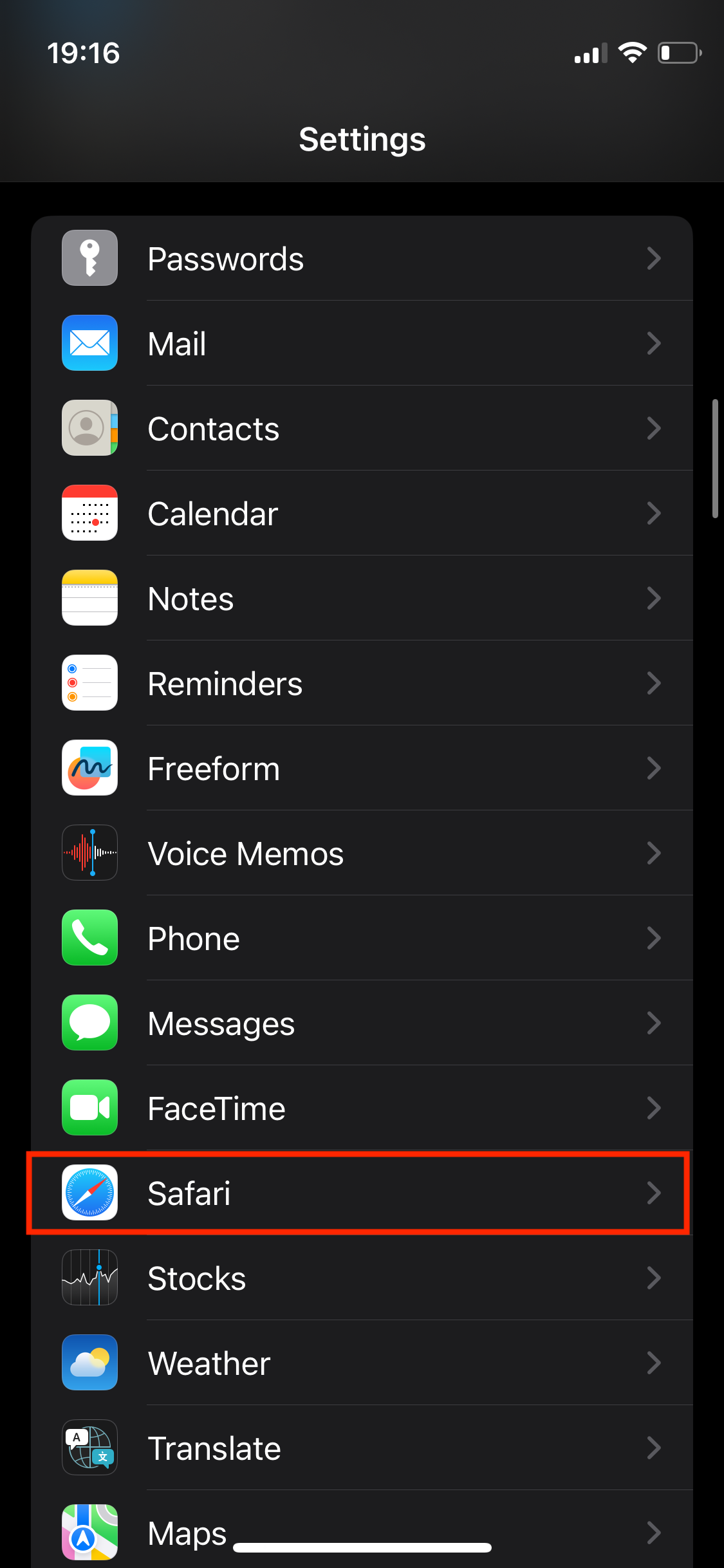
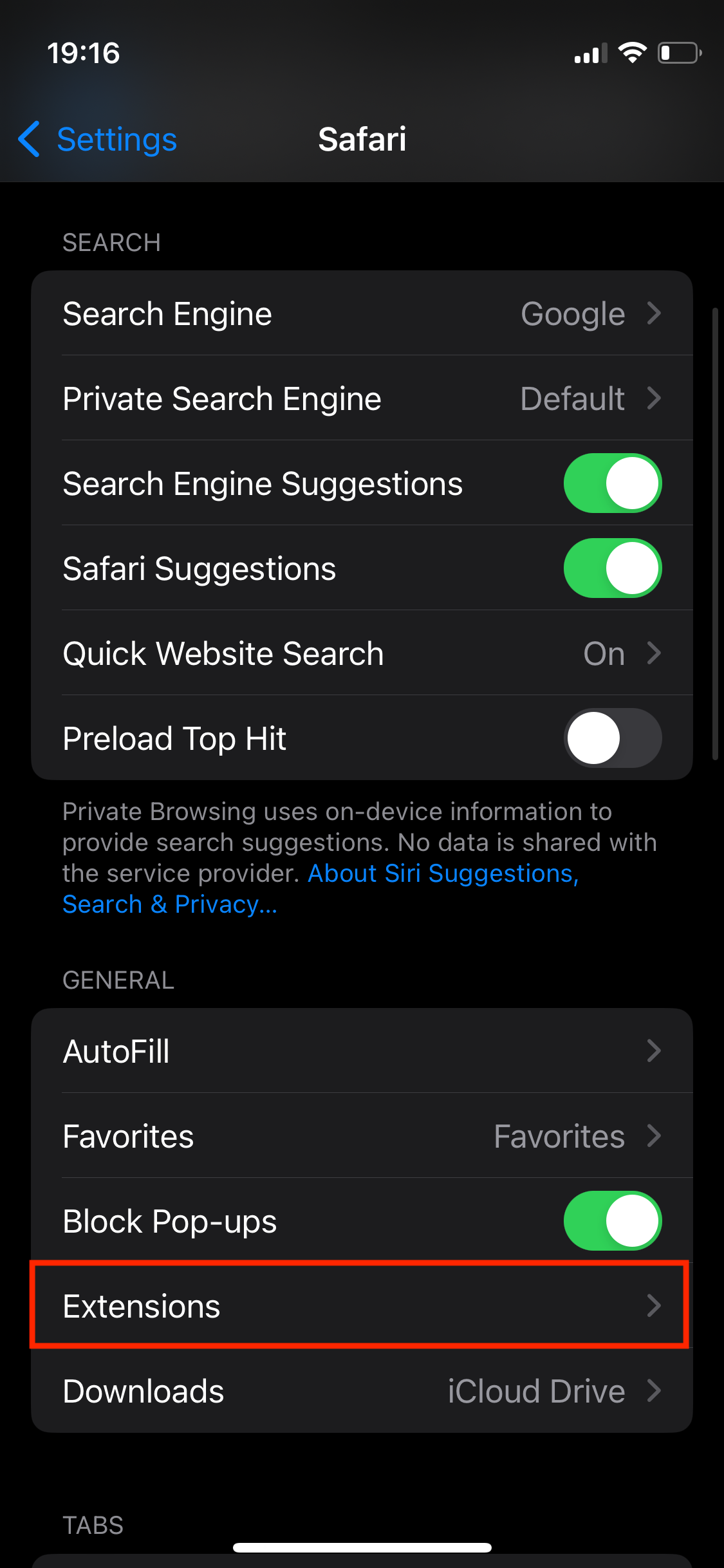
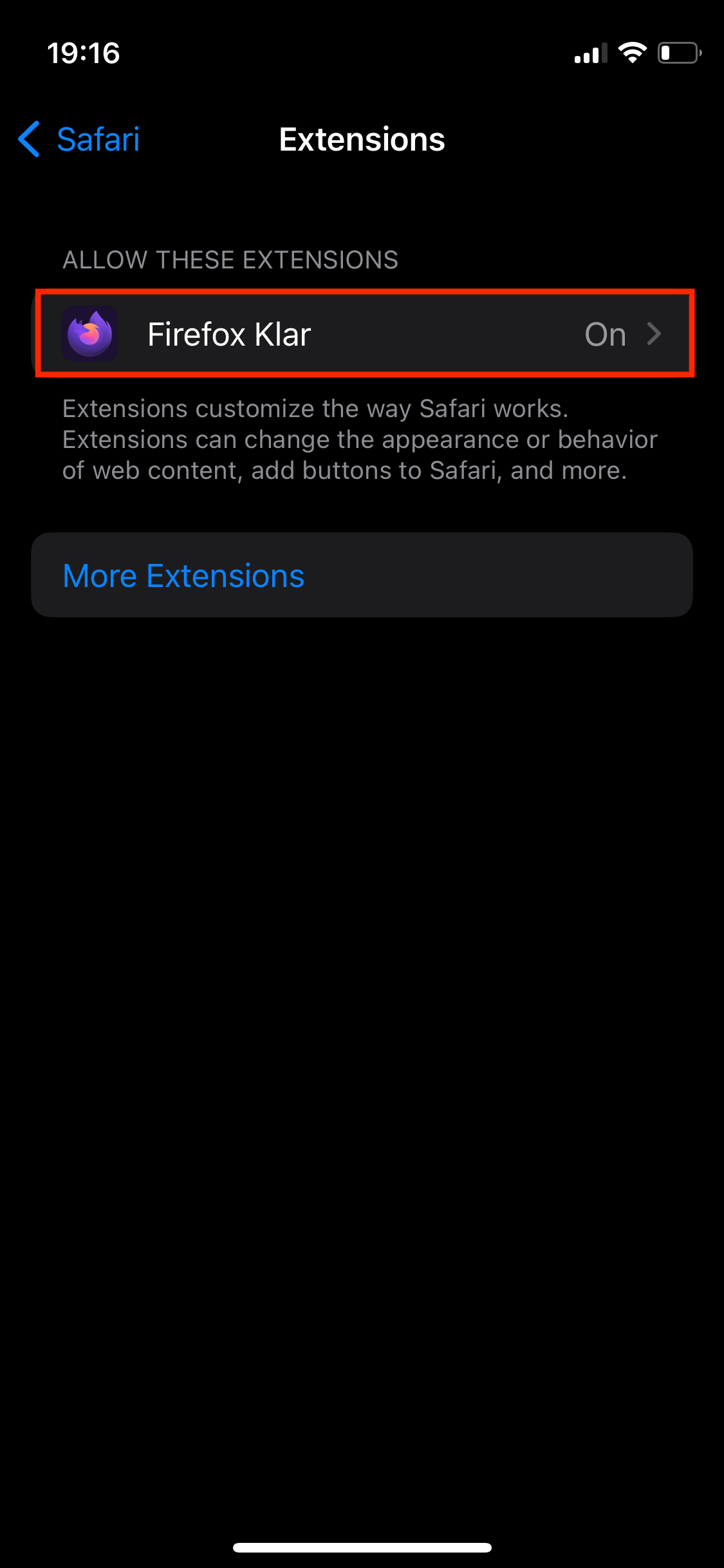
3. Choose the settings that you prefer
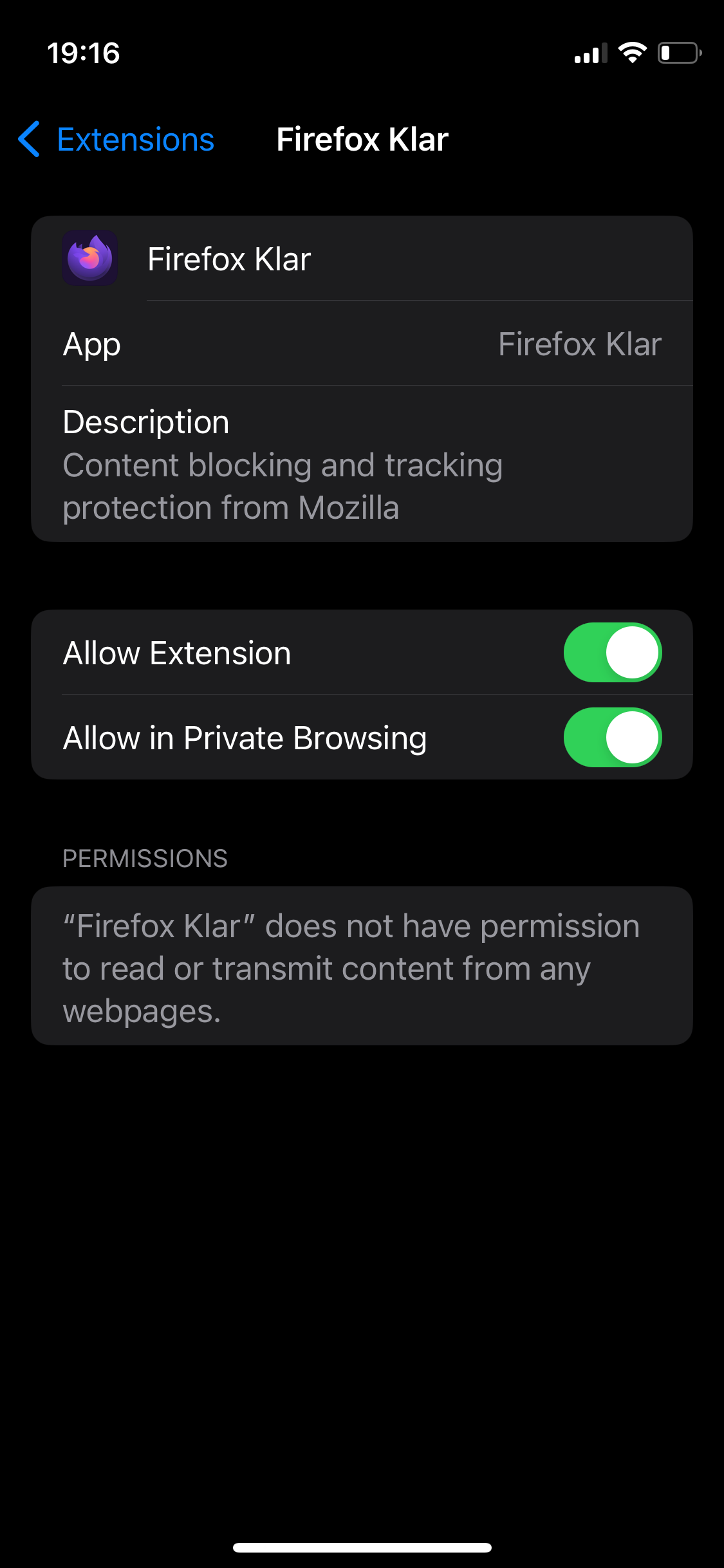
5. Start suring without ads
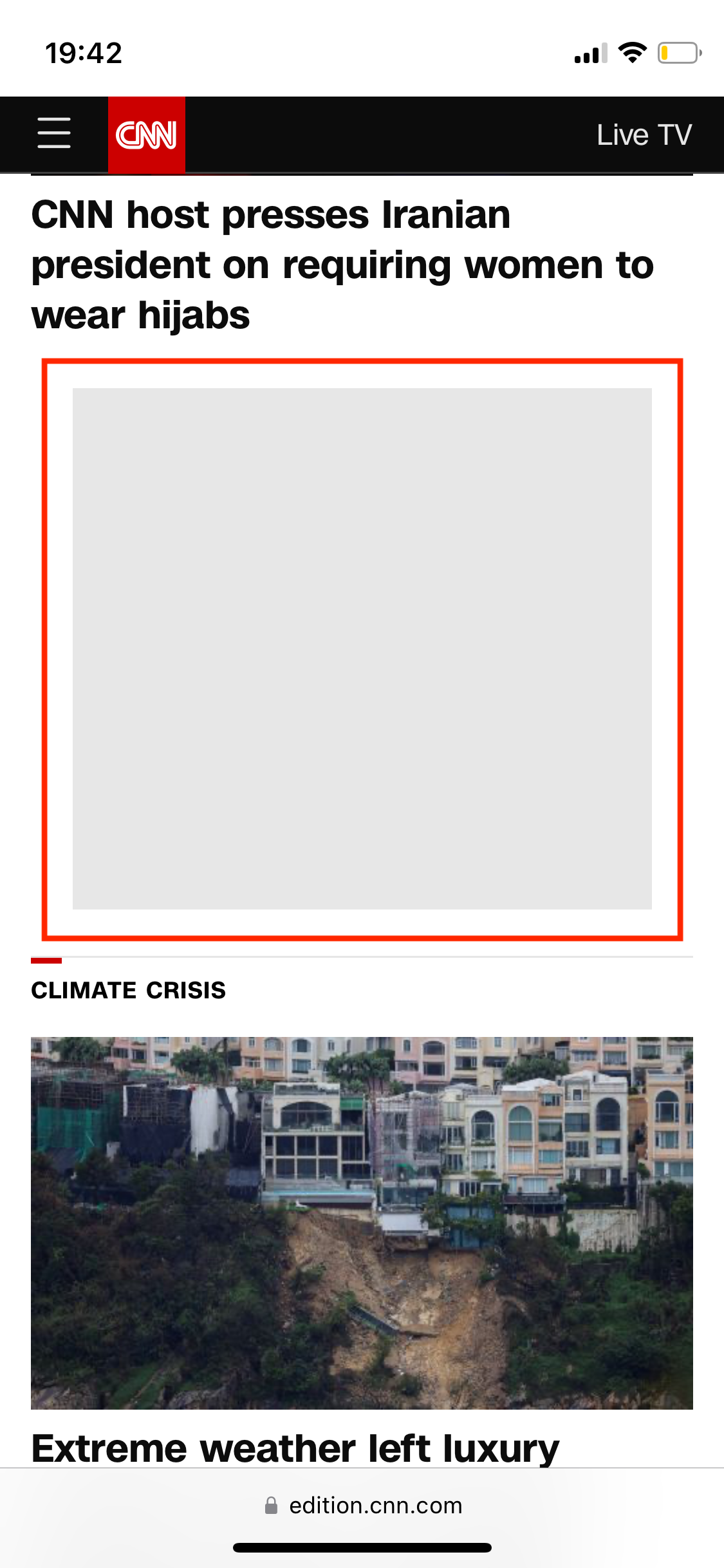
Enjoy!