The AI Agent We Use to Book Meetings from Emails
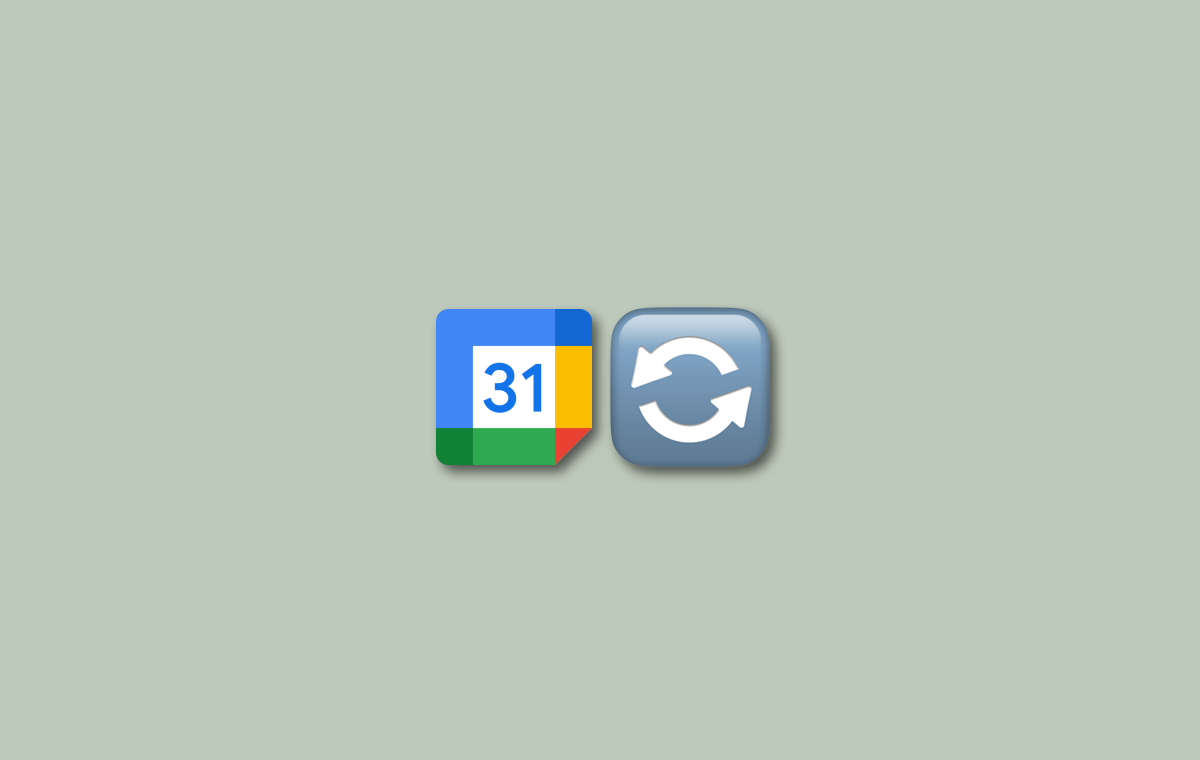
How does the saying go? If you do it once, you learn from it. If you do it twice, automate it.
We spend quite a bit of time in video calls at Waterglass, and finding an efficient way to automate meeting scheduling is crucial. Depending on the context, we usually send out meeting links to allow others to book meetings on their own.
But lately, we ran some tests and found it really useful to add an AI agent to an existing email thread and let them do the work of finding a time to meet and sending out the invites.
In our case, this fictional person is called Alex Isaac (check Alex's initials 😉), and we simply add Alex to an email: the agent takes it from here, suggests meeting slots and then books a meeting based on the invitee's response.
We prototyped the agent in our workflow builder and are really happy with the result so far—so I wanted to share it with you:
How I built the Waterglass AI Meeting Agent
1. Wait to be added to an email thread
The AI agent is added to an email thread. It gets triggered by a new Gmail message, reads the settings, and collects all recipients involved in the conversation.
2. Analyze the email
The agent uses AI to check if the email is about scheduling a meeting. If it's not, the process stops here.
3. Suggest available meeting slots
If it is about a meeting, the agent checks Google Calendar for availability and suggests possible meeting times. These suggestions are then sent as a reply in the email thread.
4. Wait for confirmation and then book the meeting
When the other party confirms a time, the agent automatically books the meeting in Google Calendar. It includes all participants from the email thread.
5. Send out invites to everyone via email
After booking the meeting, the agent replies to the email thread with a confirmation and marks the email as read to complete the process.
For anyone who wants to build this meeting agent using n8n, you can download the JSON file and start customizing each node to your own needs.
You like AI Agents? Get this Gmail Support Agent for your business
We had huge interest for the Gmail Support Agent that we shared last time, so we decided to make it available to everyone.
Starting this week, we are onboarding the first customers to Responder.cx, where we help businesses to save time by automating customer support with AI agents.
Upload your knowledge documents let the agent handle your most common support requests. And the best part is: if it's not sure about a response, it waits for your approval before it replies to a support request on its own.
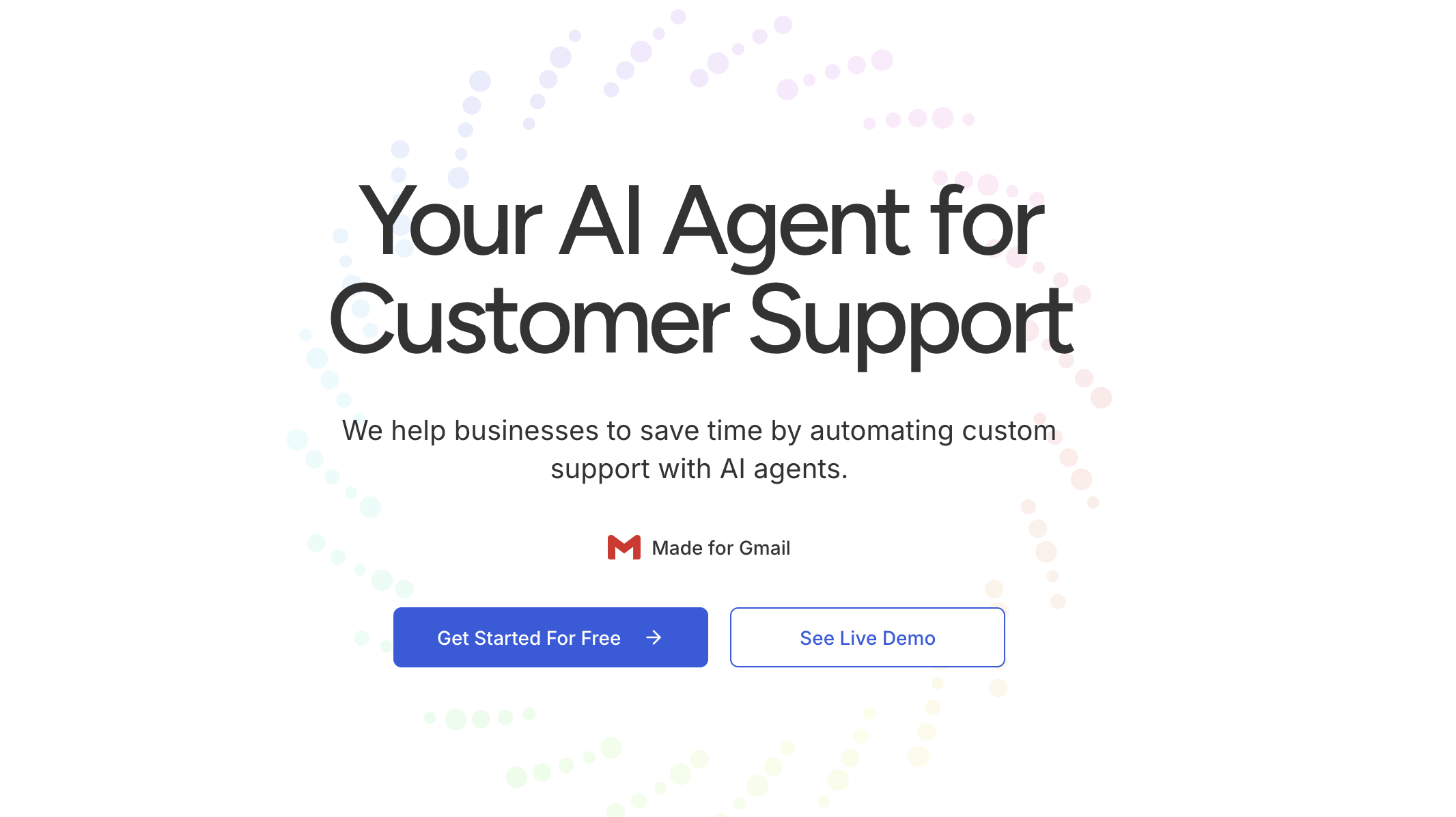
Do you want to see a live demo? Go to Responder.cx and send it a demo support request right now:
Do you want more agentic workflows like this one?
We have plenty more AI agents doing work for us and I will share them over the coming weeks.
👇 Steal them and start building your own empire of AI agents: